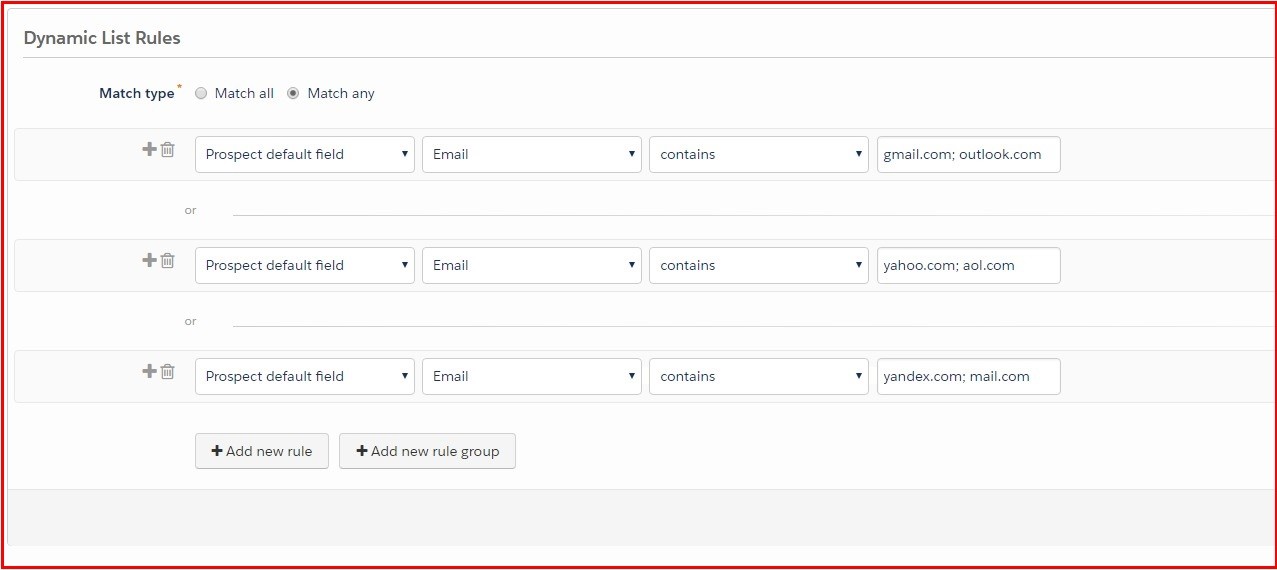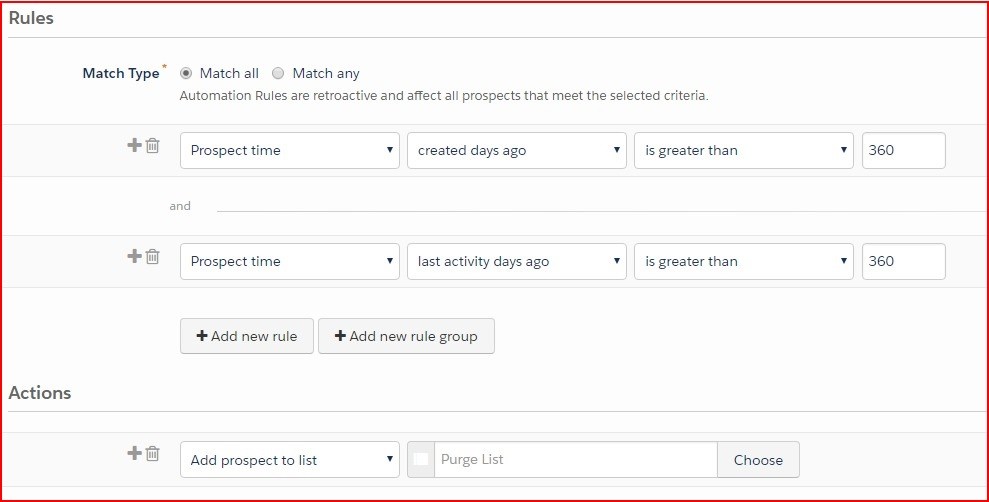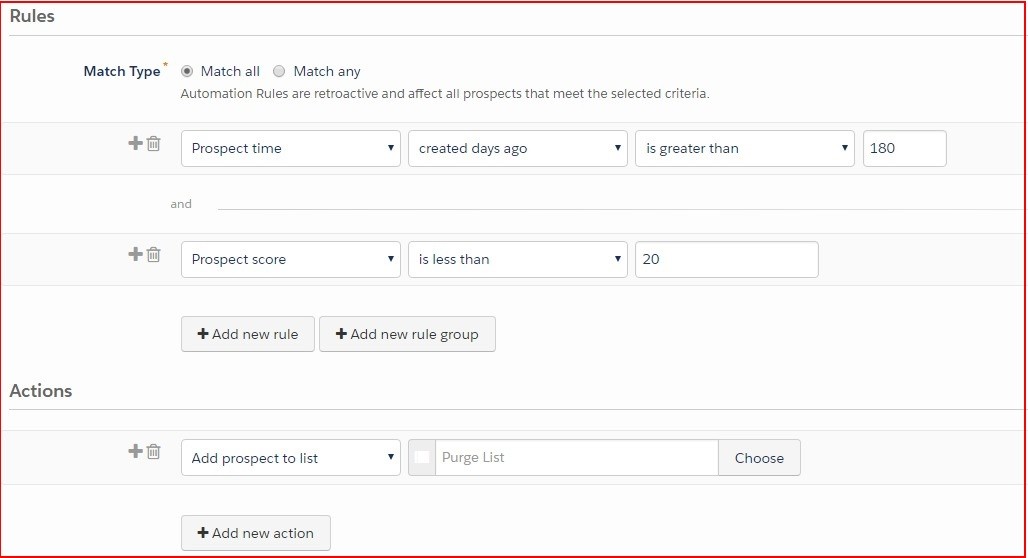Yes, zombies do exist. They are hidden in your leads, buried in your email lists and creeping among your automations. Before you get a little red on your shirt or decide that the best plan is to sit in the dark eating peanuts, you should start planning on how to stay alive and keep the zombies away from Pardot.
Before I tell you the ways you can get rid of zombies, let me first define what a zombie is. A zombie is a prospect/lead which exists in Pardot and/or Salesforce, but shows no signs of life. In the sales and marketing process map, zombies generally appear afterprospectsare captured and before leads reach the qualification stage.Zombies can also appear when the marketing and sales process is broken—when leads and contacts are mixed together; when the qualification stage is skipped; or when data integrity isn’t kept while capturing leads. While these process zombies can only killed at an organizational level, many others can be controlled.
Now that you know zombies exist and what they are, why should you care? You might think the best thing to do is just ignore them, but you would be dead wrong. Zombies are constantly taking bites out of your marketing efforts in Pardot. Here are just a few awful things zombies can inflict on your Pardot instance:
- Decreased Deliverability. Zombies include fake emails addresses. Not only will they increase bounce and decrease open rates, they will eventually degrade your deliverability for all emails into the inbox.
- Sales Complaints. If you think marketers hate zombies, try passing large number of zombies as leads to your sales team. Not only will they question lead quality in the future, you might also find yournext year’s budget requestsbeing even more hotly debated.
- Invalid Big Data. Zombies can ruin your plans to use Einstein if your data is full of garbage.
- Increased Fees. Remember, you are paying to store prospects, living or dead. The more you spend storing zombies in Pardot, the less budget you have for other marketing efforts.
- Skewed metrics. Zombies are full of invalid values which can skew results in Engagement Programs and continue to linger in drip campaigns, driving down your metrics.
Hopefully, you are now convinced that you must deal with zombies. Let’s start solving out your zombie problems in Pardot.
Step 1: Mark Them Dead, Repeat…
The easiest way to rid yourself of zombie leads is to mark them as dead. While you could manually scan and mark your prospects in Pardot or leads in Salesforce, there’s a much easier way. Why not make someone else automatically recognize zombies as dead while you go off to the pub?
You can accomplish this task by determining if the email address is valid or not. If the email is invalid, there’s a large chance the other data collected is also bad. For many of you, this seems quite obvious. How many web forms have you completed with a bogus email address and a phone number with a 555 area code?Many of these “fake” leads can be filtered automatically by Pardot if yousend an email to new prospects automatically using a form completion action. Pardot will automatically remove any hard bounce emails from your active lists.
So, how do you know a valid email from a fakeone if you have never sent an email to those addresses?You may think the best solution is to send a blast email to anyone who you have not contacted before. That would be a fatal mistake. A large send to invalid email addresses will instantly damage your deliverability, increasing the chances that your domain will be blocked by ISPs. Yes, an email blast will quickly identifybad email addresses, but it will also hurt your chances of getting into the inbox with your valid ones.
Instead, you should take those emails and run them through a data cleaning service like Data Validation or BriteVerify first. A service should be able to remove the worst from your list.
Alternative Strategy for B2B: You may want to automatically exclude out prospects not using corporate emails. Build a dynamic list to suppress all gmail.com, yahoo.com and outlook.com emails…
Step 2: Put Them on the Cart!
Don’t fall victim to the myth that prospects live forever. In most cases, prospects that have not qualified or converted after two years are zombies. In Pardot, you can create various automations that can spot these records and help you remove them. I have include a few variations that might fix your zombie problem.
AutomationRule: Never Engaged
Use an automation rule to create a list of prospects who not engaged in the last year (You can later suppress or purge.) Use the rule criteria“Prospect Time” and the “created days ago” option to filter prospects based on the number of days that have passed since a prospect was created. Then use the same rule criteria and the “last activity days ago” option to filter time since the prospect’s last activity. (You’ll want to use both criteria to ensure you match only those prospects thatare idle and not just recently created.)The number of days you use should match your typical sales and marketing cycle. Optionally, you can add the rule criteria“Prospect Email Opens” to just filter out any prospect who only hasn’t opened an email. This could be handy if your website has a large volume of traffic with a low conversion rate to leads.
Automation Rule: Low Score
Create an automation rule which adds prospects to a list (to let you suppress or purge later), comprising any prospect over a certain age in the system, with a static or negative score below conversion. This is useful when you have added the Pardot tracking code and use page actions as part of their lead scoring.
Dynamic List: Bounced List
But I’m not dead yet. In rare cases what looks like a zombie may not actually be one. Among your bounced email there may still be good leads and opportunities. For instance, a lead may just be on extended leave, or a company may have changed their email domain name. Now what? While you can get a bounce report from the system, Pardot doesn’t automatically provide an actionable list of bounced emails. But you can make your own dynamic list of bounced emails by using the “Do Not Email” and “Prospect Opted Out” fields. Pardot goes into detail on how both fields can be set in a list of different scenarios on their support site. In our dynamic list, we want to focus on just bounced emails. To do this, create a dynamic list and set the rules as following:
- Match type: Match all
- Do Not Email is Do Not Email
- Opted Out isn’t Opted Out
This list should capture all those zombies who had a single hard bounce or bounced soft ones. These should be reviewed at set intervals to ensure no potential opportunity is ignored because someone fat fingered the email address or a prospect email had a server problem.
Step 3: Delete then off to the pub
Pardot does not currently have a delete completion action so you must do this last step manually. The easiest way to manually delete multiple prospects is to use a Table Action from a list. Just follow the steps provided by Pardot and you can purge away all those zombie records. Afterwards, you can go to the Winchester, have a nice cold pint, and wait for all of this to blow over.